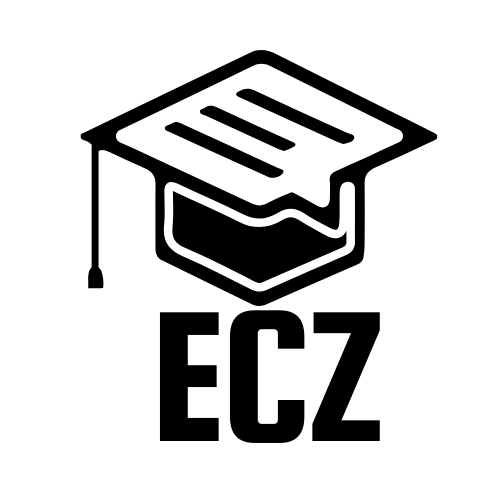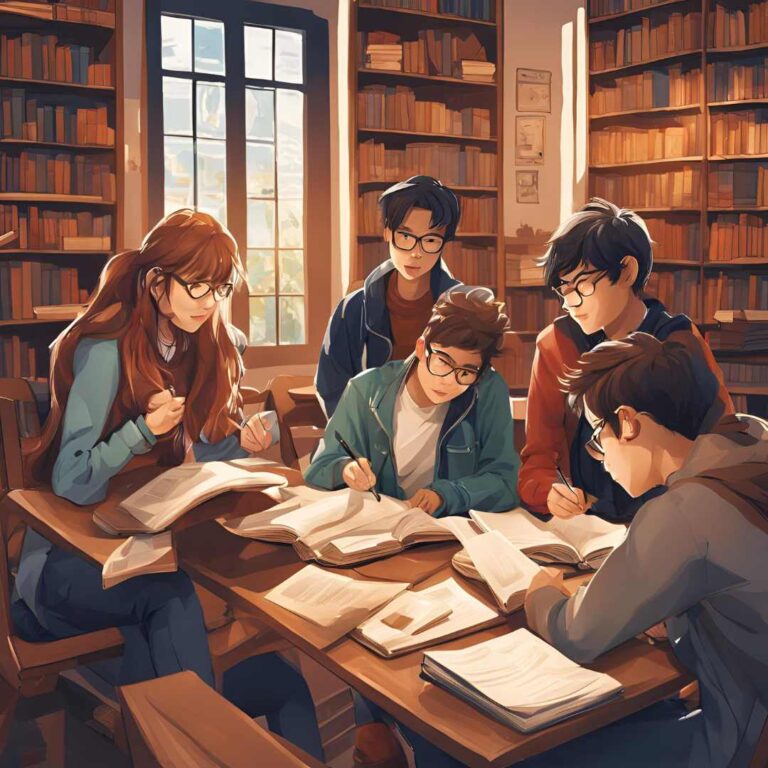You can now easily check your ECZ results by following the steps outlined below. The Examinations Council of Zambia (ECZ) is responsible for administering examinations in Zambia, and there are several ways to access your results.
How to Check ECZ Results Using SMS
Candidates can check their results by sending an SMS to 8383. The message format is:
Examination-number year-of-examination Grade
To check ECZ results via SMS, follow these steps:
1. Open your SMS app.
2. Type the following message:
Examination-number year-of-examination Grade
For example: 12345678 2022 G12
3. Send the message to 8383.
4. You will receive a reply with your results.
For instance, if a candidate’s examination number is 12345678 and they want to check the results for the 2022 Grade 12 examination, they would send the SMS 12345678 2022 G12 to 8383 using an MTN, Airtel, or Zamtel SIM card.
Please note that there will be a charge for sending this SMS.
How to Check ECZ Results Online
Candidates can also check their results online by visiting the ECZ website and clicking on the “E-Statement of Results” link. They will need to enter their examination number and the year of the examination.
To check ECZ results online, follow these steps:
1. Go to the ECZ website.
2. Click on the “E-Statement of Results” link.
3. Select the level for which you want to check results from the dropdown menu.
4. Enter your examination number in the provided textbox.
5. Click on “Continue.”
6. Your results will be displayed after you click continue.
7. You can print your results by clicking on the “Print Statement of Results” button.
Candidates can also check their results at their school, where a copy of the statement of results will be available.
Checking ECZ results is an important step in your educational journey.